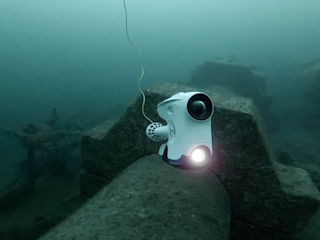To ensure you always have the best possible inspection tool at hand, we make new features available to all Blueye customers through our apps. Reporting is one such feature we have developed, acknowledging the importance of post-processing and sharing of information.
Highlight Findings using Reporting
The traditional methods of making a report after the inspection are slow, take time to plan, and the time spent on preparing dive data varies. Chances of errors in manual reporting are high if the documentation is not done during the inspection.
The Blueye App can generate an inspection report as a PDF, a Word document, or a CSV file providing an easy and efficient system for sharing the collected data.
Blueye's reporting feature communicates information about the dive and combines the inspector's expertise into the report. The app has a default report template that contains vital telemetry data, information about the dive's date and location, a depth chart, and any pictures or screenshots captured during the inspection. The report created can easily be shared with colleagues or interested parties. Details can be discussed and analyzed for better decision-making. You can annotate the report with drawings and notes to highlight critical findings - the effect of use and damages on assets.
Blueye has a good eye for bringing value to the customers, not only saving them money but also giving instant decision-making information - not only to the operator but to all involved whether they are close by or still in the office.
- Jan Taudal, Technical Sales Manager at Navadan
Customized Report
The Blueye App comes bundled with a default report template. If the default template is not meeting your needs, designing a custom one using Microsoft Word is possible. For advanced users, it is possible to create a custom report template tailor-made for your inspection and reporting needs. This will allow you to select which fields to include in the report and to apply branding and contact information for your organization. Learn more about creating custom report templates.
Latest App Update
In the Blueye app update (version 2.4) that was published earlier today, we made it possible to have custom logos and titles on the inspection reports. If you select a custom logo in the app, the selected logo will also be used instead of the Blueye logo for the default report template. Make sure that the software on your drone is updated to Blunux 1.8 and you will be ready to make your reports even better!

Benefits for Blueye Users
Sharing of information
The use of smart devices enables the dive findings to be shared directly with a larger group of people via email, dropbox, or your business cloud. It gives the inspector opportunity to communicate information with colleagues, professionals or interested parties. Extra information can also be added to the report in the Word app on your tablet or laptop.Consistency in reporting
The use of the reporting feature ensures consistency in data collection. Also, the information can be saved and used for future references and comparisons. Thus, making it possible to monitor the state of the object of interest over time.Use of high-quality software and hardware to produce findings
Blueye software is constantly updated to suit the customer needs. We have designed the drone system to be controlled from the Blueye App installed on your smart device. This allows for great flexibility and ensures that you always have access to the latest software features. The ability to capture images with descriptive metadata set during the dive also increases the final deliverable quality. It removes the risk of both information loss and information waste.

The reporting feature will save your time spent creating manual reports and generating quality reports with all the information from your dive within minutes. It will also be of great value for all remote experts and colleagues. With the Blueye drones, you can be sure that you will be able to both capture findings in high quality and share them in a structured and consistent way.
Watch the free onboarding webinar
How to prepare your team for successful onboarding? How to be safe and comfortable with the technology? What are the most common hurdles to overcome? Read more about the webinar here.