Answering your most asked questions about Blueye ROVs
We provide frictionless customer experience for professional underwater inspections. And we help our customers evaluate conditions, perform work, follow regulations, report to stakeholders, and increase safety for critical operations. The Blueye drones are easy to control and operate. It only takes minutes to connect and deploy the drone, which makes it a great tool for everyday tasks and operations.
We have gathered some commonly asked questions. Here are some of them:
1. How deep can the ROV dive?
The ROV can dive down to 305m (1000feet) but can be custom-built to handle dives down to 500m. We have done it for some of our customers. It's pressure tested to handle frequent deep dives.
2. How is the ROV operated?
The ROV is connected to the surface unit with a light and robust tether. The ROV is operated by connecting it to the Blueye App on iOS or Android and is controlled using an Xbox controller. The ROV can also be operated with touchscreen. Blueye Observer App allows multiple people to connect to the drone and view the video stream simultaneously. Most of the time, people see ROVs diving for the first time during our meeting.

3. What camera is on the ROV?
The camera on ROV is Light sensitive full HD 1080p/30fps, wide angle lens. Read more about the Blueye cameras.

4. What current can it handle?
Blueye ROV is designed for diving under challenging conditions. Operational in up to 2 knots current. But by integrating DVL to the Blueye X3, it is possible to lock the ROVs position in the water making it much easier to perform inspections in strong currents.

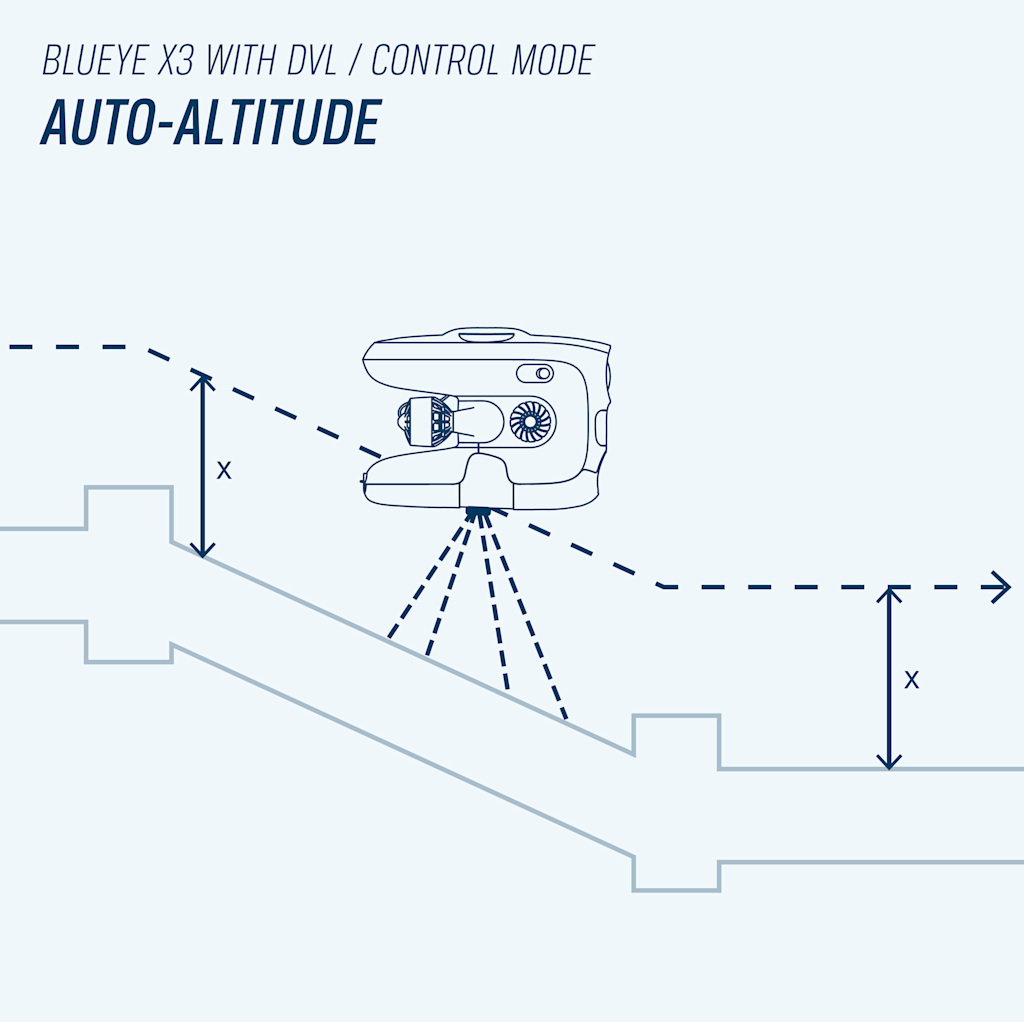
5. Is it easy to perform maintenance and service?
Our ROVs are built to last, and we rarely have to perform service on the 1000+ units out in the market. We have also created the Blueye Help Center, where you can find support articles, FAQs, video tutorials, and illustrated guides to help you perform self-service and solve issues independently. Clean it in freshwater once you are done diving in salt water.

6. What is the dive time using the Blueye smart battery?
Diving for up to 2 hours is possible using the standard battery. Our new high-capacity battery will allow you to have continuous operations for up to 5 hours with normal runtime.
7. How long is the tether?
The tether or cable with the drone in a standard package is 150m long. But you can order a 75m or 250m tether based on your use case. Upon request, we also make tethers that are 500m long.
See more FAQs in our Help Center!

Are you curious about our ROVs? Book a live demonstration!
It’s very simple and easy to book a demo with us. You can reach out to us directly by emailing contact@blueye.no or by filling in a form on our webpage. No matter which part of the world, you will be able to watch the inspection on your computer. By combining Microsoft Teams' power with the Blueye App, it is possible to conduct remote inspections where internal and external parties can collaborate in real time.
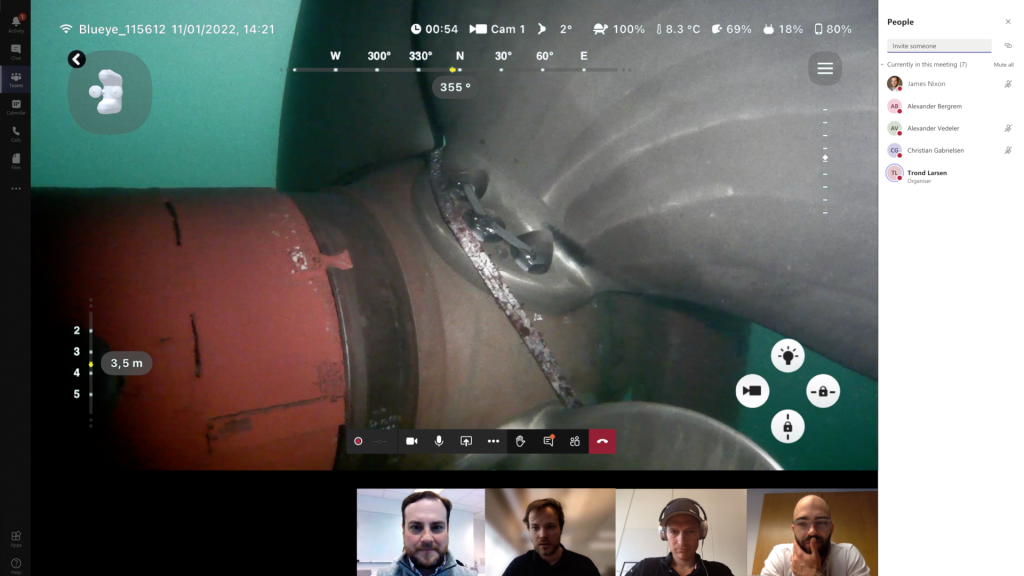
Our drone operator will stream the drone footage directly to a Microsoft Teams meeting. It is possible to share the invite and add more people. We had close to 70 people in one of our demos. Participants can communicate with the operator and amongst each other, making the inspection a collaborative effort, leading to better and faster decisions.
Once the live streaming of the demonstration is over, it is possible to receive a dive report created by the Blueye App. The App can generate an inspection report as a PDF, a Word document, or a CSV file, providing an easy and efficient system for sharing the collected data.

Since the pandemic's beginning, we have done more than 100 digital demonstrations on Microsoft Teams (and it’s still very popular)! In these meetings, we cover your inspection needs and smart use of ROVs, where you and your team can watch the live demo from remote locations.
You and your team can watch the Blueye drone dive with one of our drone experts. The footage will be streamed directly through Microsoft Teams. Get in touch to request a digital demonstration with us!
